Have you ever experienced neck or back pain after sitting for hours at your desk?
How did that affect your day or project completion?
How the discomfort and pain associated with the extended sitting of the whole team delayed the time of goal achievement?
If you manage a team at a company or if you are a business owner, multiply that discomfort by ten.
Will you get better results with ergonomic support that enhances your employees' comfort and healthy sitting posture?
The answer is yes, proper ergonomic posture increases employee productivity and strengthens business performance. Office ergonomics is often overlooked, but it is essential to ensure the comfort and safety of your employees. In today's fast-paced and technology-driven world, more and more people spend long hours in front of their devices. Taking care of employees' well-being with office ergonomics, such as adjustable chairs and headrests, has become increasingly important.
With ergonomic office furniture and add-ons, employees can efficiently perform different tasks, eventually supporting business operations. That is why we created an ergonomic checklist to help your employees thrive in their work environment. At the end of this article, you have the free downloadable ergonomic checklist.
Why is Office Ergonomics Important?
Adapting office ergonomics in the work environment meets physical and psychological needs. If correct ergonomic guidelines are applied, good posture support reduces the risk of injury, resulting in higher work morale with less time dedicated to pain or discomfort.

Many organizations, such as the US Department of Labor Osha (Oregon Occupational Safety and Health), explain how implementing office ergonomic solutions supports employees' comfort and increases their efficiency and productivity. There are also health risks associated with sitting for long hours, such as a build-up of body stress causing fatigue, pain, and discomfort that can even cause musculoskeletal disorders. You can prevent Musculoskeletal Disorders in the workplace with our ergonomic checklist.
Taking care of employees with ergonomic adaptation is beneficial for a business with the following advantages:
- Fewer injuries
- Fewer claims equivalent to an increase in savings
- More productive and sustainable employees
- Less pain and discomfort
- Productivity and excellent work morale - employees appreciate the company’s efforts in ergonomic investment
Investment in office ergonomics is crucial to workers' health, well-being and productivity. Spending hours sitting in an uncomfortable chair or with poor posture can cause chronic back, neck and shoulder pain.
In 2016, the Journal of Occupational Health published a study evidencing a 39% prevalence of low back pain associated with poor workspace conditions. In addition to the fact that awkward posture can increase the risk of injury and chronic pain, it can affect an employee's ability to concentrate and perform their job efficiently.
Also, in 2017, the National Library of Medicine published the Qualitative Ergonomics/Human Factors Research in Health Care: Current State and Future Directions, indicating that using ergonomic elements at the desk significantly improves productivity and work efficiency. Ergonomic factors such as adjustable chair height, headrest positioning, lighting, keyboard and monitor positioning affect employees’ health and well-being.
What is an ergonomic checklist and how to apply it?
Engineered Now prepared an ergonomic checklist as a tool to assess and improve ergonomics in the workplace around the globe. The list includes action items that have been proven to promote good posture, reduce the risk of injury and improve the overall well-being of employees.
Check that each workstation at your office features these items. The checklist is designed to help you identify the areas for improvement to support your employees with an ergonomic adaptation.
Ideal Workstation: 8 must-have office ergonomics
1. Office chair with adjustable seat
The chair is one of the most essential elements of office equipment; that’s where employees spend most of their time. The chair should provide adequate lumbar support with adjustable features, including seat height, armrests, seat depth, and tilt. The feet should touch the floor and the knees should be positioned at the right angle.
A good chair helps to maintain good posture and reduces the risk of back and leg injuries. The Aeron Chair by Herman Miller is considered the most optimal ergonomic office chair due to its adjustability features and the chair’s mesh, supporting full-body comforts and airflow.
2. Ergonomic Headrest
There are several models of ergonomic chairs on the market. The Herman Miller Aeron is the best due to its innovative adjustability features and design. To complement the chair’s ergonomic features and provide even better support to the neck, shoulders and head, an addition of a headrest is a must-have ergonomic addition because it helps to keep the spine aligned throughout the workday. The headrest reduces neck and shoulder injuries, as well as head and neck tension.

The headrest not only helps eliminate pain and fatigue, but it is also an optimal addition to elevate performance. With the headrest, using modern technologies at a workplace encourages the performance of various tasks while seated comfortably and healthily. A headrest provides movement flexibility, comfort and the option to rest your head. While maintaining your sitting posture, the headrest allows you to operate a computer, make phone calls, have video conferences, read on a tablet, and quickly check messages on your smartphone.
The headrest supports the natural spine's S-shape and eliminates the C-shape caused by devices. The adjustable height and tilt support good posture and weight distribution, while the elastic mesh allows air circulation. The Engineered Now headrest completes the Aeron Chair's ergonomics value while aligning the head, neck and back.
3. Desk height
The desk should be comfortable and leave enough space for all the office elements. The desk is the second most important piece of office equipment in ergonomics. Ensure that the desk is the right height for the chair and has enough space for the computer or other devices and materials.
If the desk is too low or too high can cause neck and shoulder strain, resulting in pain and discomfort. The basic rule of thumb is to keep the keyboard and mouse at elbow height and place the monitor at eye level.
4. Positioning the monitor
The computer monitor should be at eye level and at a comfortable distance to avoid eyestrain and neck pain. You should ensure that the monitor is at a distance that is comfortable for reading without straining your eyes. The American Academy of Ophthalmology recommends that the monitor be about 20 inches from your face and the top of the screen be at eye level or slightly below.
5. Keyboard and mouse placement.
The keyboard and mouse should be comfortable and distant from the chair to reduce the risk of repetitive strain injuries. There are several ergonomic keyboard options on the market with a split layout, allowing the arms and hands to be more natural.
One of the common injuries caused by poor posture when typing or mousing is carpal tunnel syndrome, a discomfort that can range from a tingling sensation to weakness and pain in the fingers and hand and occurs when the nerve runs from the arm to the hand is pinched. To avoid complications, place your mouse and keyboard for a natural and comfortable posture.
6. Lighting
Adequate lighting in the workplace helps reduce eyestrain. You should ensure that, besides having enough light in the office, it does not glare at your monitor or create shadows that hinder vision. Natural light is the best type of lighting, as long as it does not produce glare, so set up workstations next to windows whenever possible. In addition, natural light, such as a window, creates a natural atmosphere, reducing the technological effect on the mental state while using appliances for long work hours.
7. Time for breaks and stretching
Workers should be encouraged to take frequent breaks and stretch throughout the day to avoid fatigue and muscle tension. Prolonged sitting can lead to back, neck and shoulder strain and can even lead to weight gain, hypertension and diabetes. Every hour or so, you need to take a short walk, stretch, or just get up and move around. That’s why using a headrest becomes beneficial, allowing employees to rest their head and neck when needed to reduce the pressure off the spine.
8. Additional ergonomic equipment:
Additional and optional equipment could support various body heights and shapes. A footrest, an ergonomic mouse, a document holder or a telephone headset are some other items to improve ergonomics at the workplace.
For example, an ergonomic mouse is specifically designed to reduce strain on hands and wrists. A document holder to keep documents at eye level instead of tilting the head to read them, and an ergonomic telephone headset to avoid placing the phone between shoulder and ear.
Ergonomic requirements may vary depending on the specific job duties and the employee's individual needs. It is recommended that a professional ergonomist conduct a workplace assessment and make recommendations for ergonomic solutions.
Employers should also provide training and resources to help employees understand how to set up and use their equipment ergonomically. If you want to evaluate key points about ergonomics in the office, we offer this free downloadable ergonomics checklist.



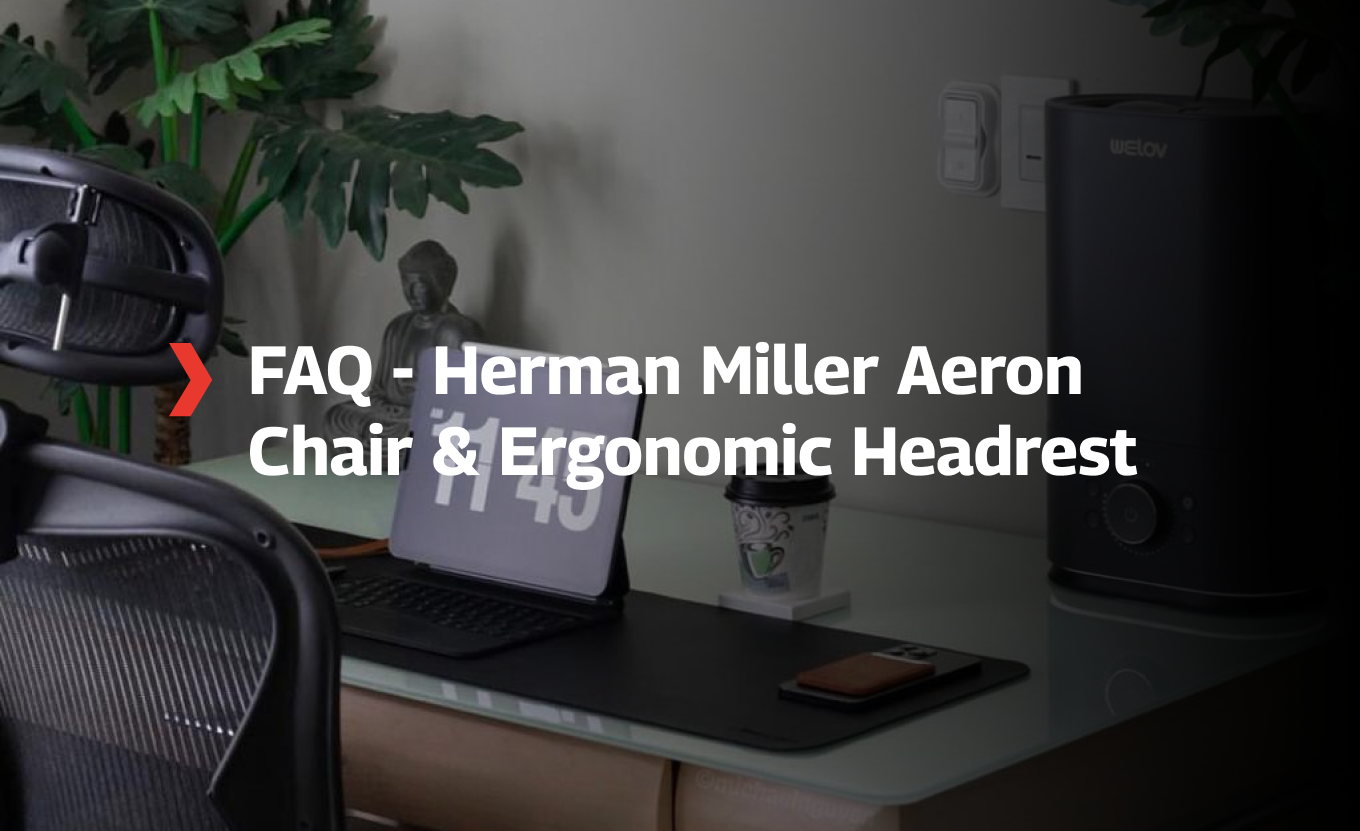
Leave a comment
This site is protected by hCaptcha and the hCaptcha Privacy Policy and Terms of Service apply.